
Venus Protocol Testnet
Add to Watchlist
Added to Watchlist
Reward pool
Unknown
USD
Expected profit
Not set
USD
Max participants
∞
No limit
DropsEarn score
Neutral
Normal, Low Risks

Details
First you will need:
- Visit the Chrome browser
- Metamask connected to Binance Smart Chain
- Utilize our testnet & faucet
Step 1 — Add the Testnet to Metamask
- Open your Metamask on Chrome and click the the dropdown where it says “Main Ethereum Network” on top of the Metamask popup.
- Click on “Custom RPC” and enter the following information:
• Network Name: BSC Testnet
• New RPC URL: https://data-seed-prebsc-2-s1.binance.org:8545/
• Chain ID: 97
• Symbol: BNB
• Block Explorer URL: https://testnet.bscscan.com
Press “Save” after filling in the information above. - You have now successfully added the BSC Testnet to your Metamask and can switch between Ethereum networks and BSC with a click of the network switch.
Step 2 — Get Testnet Coins
- Visit https://testnet.venus.io and click “Faucet” on the left hand side of the screen
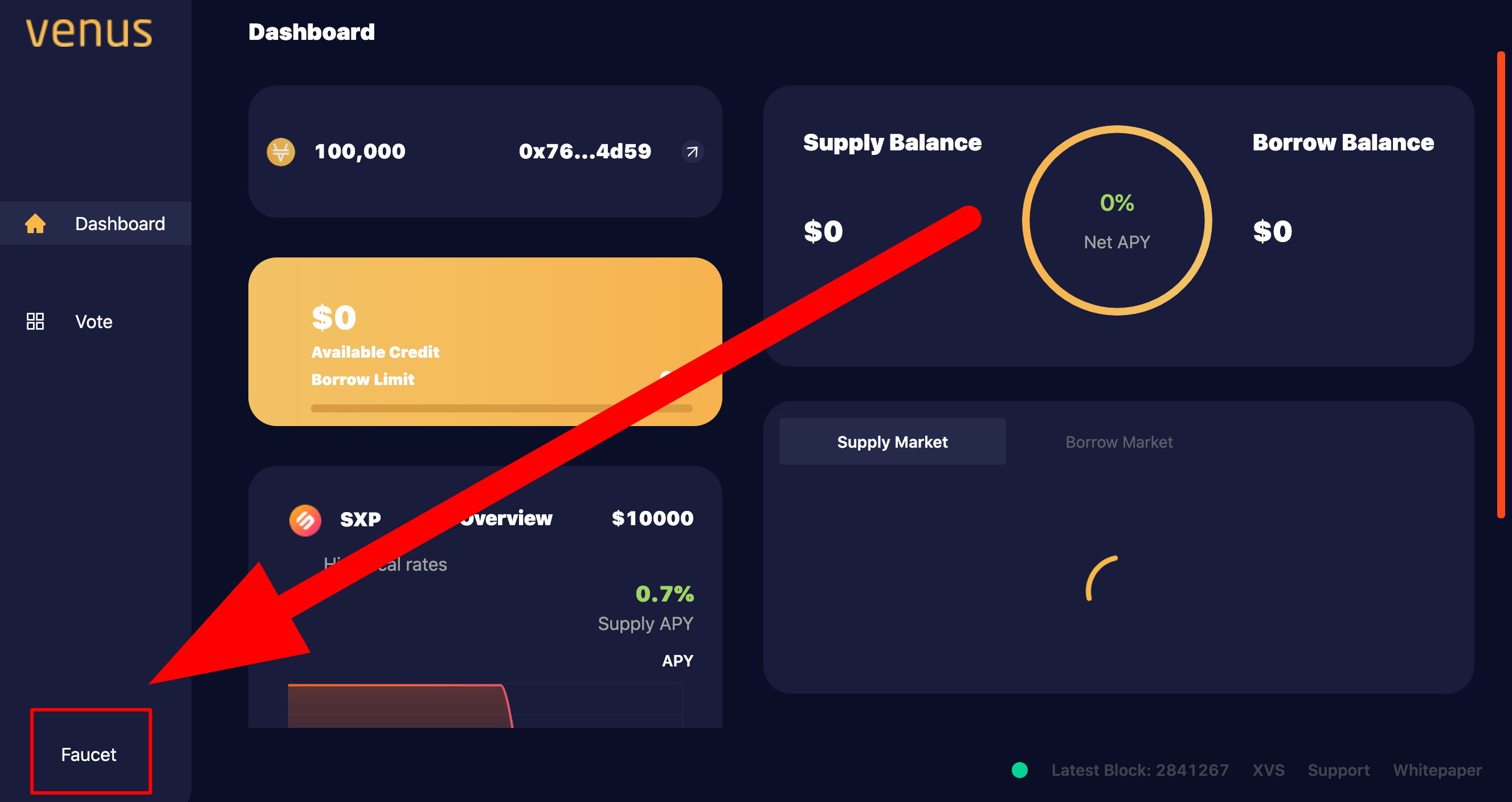
2. Open your Metamask on your Chrome browser
3. Click on the “Assets” tab and click “Add Token”
4. Click the “Custom Token” tab and add the following addresses one at a time and pressing “Next” and “Add Token” between each address:
• SXP: 0x75107940Cf1121232C0559c747A986DEfbc69DA9
• USDC: 0x16227D60f7a0e586C66B005219dfc887D13C9531
• USDT: 0xA11c8D9DC9b66E209Ef60F0C8D969D3CD988782c
• BUSD: 0x8301F2213c0eeD49a7E28Ae4c3e91722919B8B47
• XVS: 0xB9e0E753630434d7863528cc73CB7AC638a7c8ff
5. Return to your browser
6. Copy your address from Metamask by clicking the account name and address section as shown below:

7. Paste the copied address in the address bar as shown below and select which testnet coin you want to receive for free. Please note: There is a 15 minute wait inbetween each request.
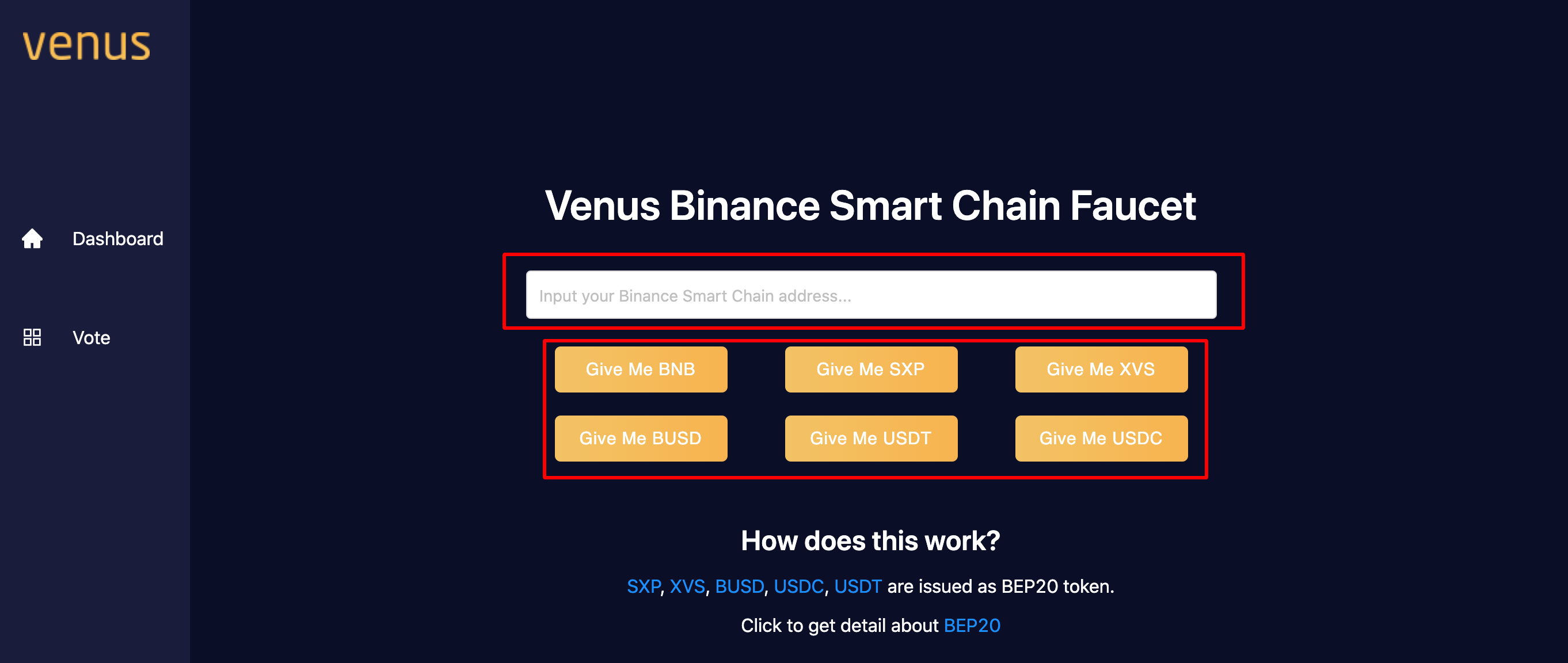
Step 3— Use Venus
Now that you have received testnet coins that are supported on the Venus Protocol, you can begin using the platform by clicking back on the “Dashboard”.

Users will now be able to
- Supply their testnet coins on the protocol and receive a dynamic APY rate rewarded per block
- Use their supply as collateral by toggling the collateral switch and then going into the borrow market tab and borrowing whichever coin they want within their borrow limit
- Repay their loans
- Withdraw their supply
Socials
- Website: https://venus.io
- Twitter: https://twitter.com/VenusProtocol
- Telegram: https://t.me/VenusProtocol & https://t.me/VenusAnnouncements
- Github: https://github.com/SwipeWallet/Venus-Protocol
- Medium: https://medium.com/VenusProtocol
About
Venus Protocol has launched of its alpha testnet on the Binance Smart Chain. This alpha version will enable users to borrow and supply collateral on the Venus Protocol and begin liquidity mining XVS. VAI minting will be released in a subsequent beta testnet.
Activity Type
Date
from 17 Oct 2020 12:00(UTC+3)
Registration
Closed
When Reward:
None
Event Status
Links

