
DX25 Testnet
Add to Watchlist
Added to Watchlist
Reward pool
$100,000
DX25
Expected profit
Unknown
DX25
Max participants
∞
No limit
DropsEarn score
Neutral
Normal, Low Risks
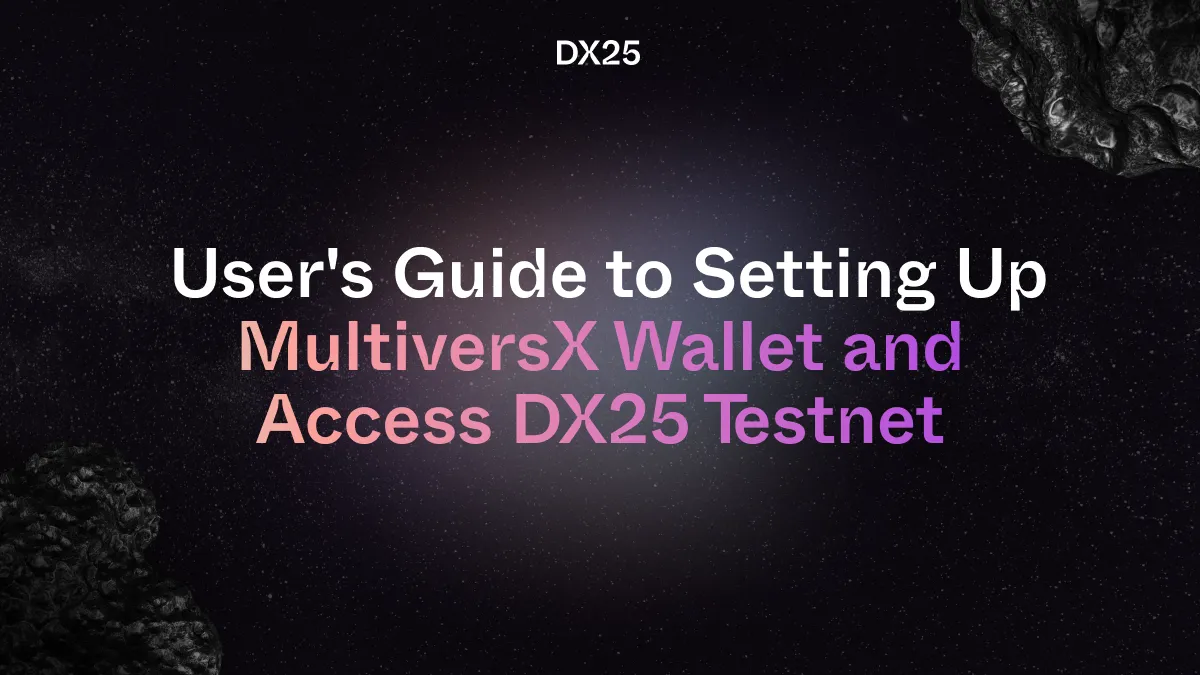
Details
After raising $750k in seed funding in March 2023, DX25 has officially launched its public testnet, which will allow users to try out some of the features that the platform offers.
DX25 was developed by Tacans Labs with a team of over 40 staff dedicated to developing and marketing the platform. The public testnet will offer users the ability to try out some of its features such as swapping and the creation of liquidity pools that make use of its concentrated liquidity and multiple fee levels.
In addition to the launch of its public testnet, DX25 has announced a rewards program aimed at incentivizing early users of the platform.
Introduction to MultiversX Wallet and DX25
What’s a MultiversX Wallet?
A wallet in the MultiversX universe is like your personal digital purse, holding your funds and giving you access to use them in various applications. Think of it like your real-life wallet, but online! The best part? Only you have the keys to it, making it secure and private.
What’s a DX25 Platform?
DX25 is the gateway to boundless trading and investment opportunities! Think of DX25 as an all-in-one platform that connects you with a universe of possibilities. Want to trade across different crypto pairs? Check. Are you eager to unlock passive income by providing liquidity to others? You got it. Dream of maximizing your DeFi experience? DX25 is your go-to place.
But to enter this world, you’ll need a special key — your MultiversX wallet. By linking it with your MultiversX wallet, you can explore, grow, and make the most of what the blockchain offers.
Ready to dive deeper? Let’s move on to creating your very own MultiversX Wallet!
Available wallets:
- MultiverseX DeFi Wallet (extension);
- MultiversX Web Wallet;
- XPortal (mobile app);
- Ledger.
Creating a MultiversX Wallet Account:
MultiverseX DeFi Wallet
Want a quick, streamlined way to handle your MultiversX Wallet? The MultiversX DeFi Wallet extension is just the thing for you. This nifty little browser tool lets you manage your digital currency right from your favorite web browser (Firefox, Chrome, Brave, and others). And the best part? It’s as easy as pie to set up! Here’s how:
Setting Up MultiversX DeFi Wallet:
1. Add MultiversX DeFi Wallet to Your Browser: Search for “MultiversX DeFi Wallet” in the Chrome Web Store Extension, and click “add.” A pop-up will confirm your action.
2. Notification of Success: A quick notification tells you the extension has been added successfully.
3. Start Setting Up Your Wallet: Click on the extension and choose “Create new wallet” or “Import existing wallet.”
4. Create a New Wallet (step-by-step):
- Step 1: Click on “Create new wallet.”
- Step 2: You’ll see 24 secret words. These are precious, so write them down or save them securely. They’re the key to your account.
- Step 3: Confirm that you’ve stored your secret phrase safely.
- Step 4: You’ll be prompted to enter secret words for verification.
- Step 5: Create a unique password to access your wallets in the extension. Keep it safe; it’s irreplaceable!
- Step 6: Voila! Your MultiversX DeFi Wallet is ready and raring to go.
That’s it! With the MultiversX DeFi Wallet extension or the Web Wallet, you’ve got a powerful tool that brings the world of MultiversX right to your fingertips.
 Creating MultiversX Web Wallet:
Creating MultiversX Web Wallet:
Even if blockchain seems unfamiliar and scary to you, believe us, there is nothing complicated about it. Now we will show you how to create your wallet in 7 simple steps and become a full-fledged participant in the DeFi movement:
1. Go to the Website: Visit MultiversX Web Wallet and click “Create a new wallet.” Carefully read and follow the instructions provided.
2. Save Your Secret Phrase: You’ll see a series of numbered words. This is your Secret Phrase, and it plays a crucial role in your wallet’s security. Having this phrase is the only option to get access to your funds. Thus, copy it to a text file or write it down (and keep it away from curious pets!).
3. Test Your Secret Phrase: You’ll be asked to enter random words from your Secret Phrase. This checks that you’ve saved it properly.
4. Create a Strong Password: Choose a tough one with at least 8 characters, a mix of UPPER-CASE, symbols, and numbers.
5. Download Your Keystore File: This file is downloaded to your default location. You can rename it to something like “mywallet.json” for easy management.
6. Access Your Wallet: Go back to MultiversX Web Wallet, click on “Access Existing,” select the “Keystore file” access method, browse to your Keystore File, enter your password, and click “Access Wallet.”
7. Voila! You’re In: You’ll see your EGLD address at the top, and you can copy it using the “copy” button. Your balances will be neatly displayed, showing your Available, Stake Delegation, Legacy Delegation, and Staked Nodes amounts.
What about Ledger?
Wow, if you have such a question, you’re undoubtedly a whiz here, knowing what cold wallets are. Here are some articles providing all the necessary information:
Fauceting Test Tokens
DX25 is currently in the Testnet phase, so real tokens can’t be traded yet. But don’t fret! You can get xEGLD test tokens for the testing period.
Acquiring Test Tokens (Choose one of the following options):
Option 1: MultiversX Devnet Faucet:
- Visit MultiversX Devnet Faucet
- Connect your wallet
- Claim the xEGLD test tokens by clicking on the “Faucet” button and following the instructions.
Option 2: r3d4 Faucet:
- Visit r3d4 Faucet
- Select “Devnet”
- Enter your wallet address
- Click “Submit” to receive xEGLD test tokens
Security Tips and Best Practices
Let’s break down some tips to keep you safe in stormy DeFi waves.
Ways to Protect Your Private Key and Seed Phrase:
- Backup & Safely Store Your Seed Phrase: Write it on paper or other physical media. Store it in multiple secure locations. Never save it on digital or unencrypted devices.
- Never Share Your Seed Phrase or Private Key: Avoid cloud-based or unencrypted storage, and never share these details with anyone, including support or airdrops.
Wallet Techniques to Protect Your Crypto:
- Use Different Wallets for Different Activities: Have hardware wallets for long-term investments, software wallets for dApps and active trading, and separate wallets for vetting new dApps and services.
- Be Extra Careful with Software Wallets: Ensure strong security measures, be mindful of what you sign, and only hold a small portion of your assets in custodial wallets.
Disclaimer: The information provided in this article is intended for informational and educational purposes only and should not be construed as financial advice. Always consult with a qualified financial professional or conduct your own research before making any investment or financial decisions. Use of the information in this article is at your own risk.
 Links
Links
About
DX25 Labs, the DeFi builder arm of Tacans AG, has announced the launch of its public testnet for its new decentralized exchange (DEX) built on the MultiversX blockchain ecosystem. The platform offers a comprehensive suite of DeFi tools aimed at both individual and institutional traders in the MultiversX ecosystem.
Activity Type
Registration
Open
When Reward:
None
Event Status
Links

